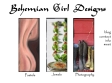Active users
 cascamorto
cascamorto
last mark : 31/08/2011 19:50
 shinze
shinze
last mark : 31/08/2009 21:22
 fxbis
fxbis
last mark : 01/02/2009 09:17
 Spone
Spone
last mark : 03/04/2008 14:16
 jdrsantos
jdrsantos
last mark : 22/12/2007 11:06
 Thornz
Thornz
last mark : 09/12/2007 20:54
 pyros
pyros
last mark : 12/08/2007 13:22
 thebloom
thebloom
last mark : 15/12/2006 09:26
 manfrys
manfrys
last mark : 27/10/2006 08:42
 relax
relax
last mark : 27/10/2006 08:00
 jsquared71
jsquared71
last mark : 25/09/2006 20:45
 gvlx
gvlx
last mark : 08/09/2006 01:53
 gabriev
gabriev
last mark : 26/07/2006 06:56
 chilkat
chilkat
last mark : 06/07/2006 22:08
 Elryk
Elryk
last mark : 06/07/2006 19:03
 zoom2au
zoom2au
last mark : 27/06/2006 02:07
 slogoo
slogoo
last mark : 26/05/2006 14:48
 alexf10
alexf10
last mark : 17/05/2006 11:24
 eConsultant
eConsultant
last mark : 03/05/2006 21:41