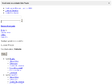2018
Learn Japanese with Free Japanese Lessons - Learn to speak the Japanese language online for free!
(via)Living Language - Ultimate German Basic Intermediate [2000] (PDF + MPEG Audio) :: RuTracker.org
(via)2015

DiGiTAL CATHOLiC BiBLE
(via)2009
O’Reilly - Linux Server Hacks
Alberto Milone.com - Home
(via)Scratch | Login
BASIC-256 - Programming for Kids
BASIC-256 - Programming for Kids
BASIC-256 - Programming for Kids
BASIC-256 - Programming for Kids
BASIC-256 - Programming for Kids
Parsix GNU/Linux :: A Gift From Ancient Persia
(via)2008
Programming Languages and Systems: 5th Asian Symposium, APLAS 2007, Singapore, November 28-December 1, 2007, Proceedings | Free ebook download-Computer&IT@Add Ebook
evandro_demuth | Scribd
BASIC-256 - Programming for Kids
BASIC-256 - Programming for Kids
by 1 other