2020
❤️ 🛠 BOKMARKLETS - ImgOps > Image Bookmarklets / Firefox Addon
🛠 TELECHARGER - deturl.com - download videos from YouTube.
📛 FIR / CHROME - ADDON - ANTI FAKE TOOL - InVID Verification Plugin - InVID project
(via)🛠 GM - Go Home - Search on Fire
2018
ImgOps - Image Bookmarklets (reverse search etc...)
WIN 10 - GOOD ARTICLE - Cheap Windows 10 Keys: Do They Work?
SEARCh - TRICKS - Make Your Web Searches Better With These Top Tips
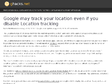
GOOGLE - PRIVACY - Google may track your location even if you disable Location tracking - gHacks Tech News
FILMS - SEARCH - Movies about | Find movies about most things at movies-about.com
Open Search - Ready2Search(Google Trends (5years))


